 Flickr CC: FACEBOOK Illustrations Photo by: escapedtowisconsin Flickr CC: FACEBOOK Illustrations Photo by: escapedtowisconsin |
In this week’s Cyber Camp, we’re going to cover:
- Online publishing – What is it and why should I care?
- What are my options? Is it free?
 Flickr CC: Transparent Screen Photo by: yohann.aberkane Flickr CC: Transparent Screen Photo by: yohann.aberkane |
Online publishing is in some ways like print publishing (of magazines, newspapers, books), but the web has expanded how and what kind of content can be accessed. Online publishing also allows almost everyone to create an online presence, to connect with friends and family, to share one’s opinions and talents with the world, and to explore personal interests.
Back in the Dark Ages you might’ve made a homemade magazine or newspaper and gone over to Kinkos and made copies on a Xerox copy machine and then hand-delivered or mailed your awesome opinions and ideas to like-minded people. Fast-forward to today and we live in a world where web and related technical skills are a must-have. If you wanted to, you could broadcast your voice to the world and, in developing an impressive web presence, you can also demonstrate to future employers or college admissions boards the variety of technical, graphic design, and/or writing skills you possess.
 Flickr CC: bullhorn Photo by: Duchamp Flickr CC: bullhorn Photo by: Duchamp |
If you have not already completed the “Internet Safety” section of Cyber Camp, you might consider doing so. Before creating and publishing your own website, blog, or wiki, you might want to consult with your parents or other adult mentors about your options and safe Internet use.
Blog – Or ‘weblog” refers to a website usually maintained by an individual with regular updates and perhaps additional audio, video, or other multimedia content. Some blogs require software downloaded by users; others are “developer hosted,” meaning they require no software installation.
Wiki – A collection of web pages, which allows anyone to contribute, modify, edit, or reverse content; wikis are often created as collaborative or community websites. Some wikis can be password protected, allowing only authorized users to see, adapt, or change content. Wikis can be used on a free or for-fee basis. The most popular or well-known wiki is Wikipedia!
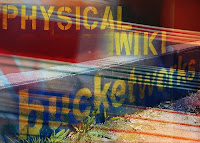 Flickr CC: Physical Wiki Photo by: OnTask Flickr CC: Physical Wiki Photo by: OnTask |
Free Site-Builders and Web Hosting – There are several free webhosting services, html editors, and website builders available, such as Lycos and Weebly. Some of the services are free, some use positioned advertising within your pages to fund free services, some require downloadable software, and others require monthly fees.
Blogging & Social Networking
What’s the big deal about blogging? Check out this YouTube video:
Although Lee talks about Blogger and Wordpress in his video, there are several other free blogging services available, all with different features and functions.
LiveJournal, unlike some of the other blogging tools available, provides both online journaling and social networking features. You can form and join communities based on common interests; send and receive updates on friends and family members; integrate multimedia content into your journal; and make voice and instant messaging updates to your journal. Want to know more? Take the LiveJournal Tour!
With Blogger one user or a group of users can create and add content to the blog. With blogger you can: integrate text, audio, video and images into your blog; manage comments, control who can add content and who can read your blog; and upload text and images from your cell or post photos from Flickr. The Freeman Teen Zone Blog is a blogger blog! For more information, you can take the Blogger Tour.
 Flickr CC: Twitter - New 'Over Capacity' Graphic Photo by: Shovelling Son Flickr CC: Twitter - New 'Over Capacity' Graphic Photo by: Shovelling Son |
Twitter is referred to as a “micro-blogging” and social networking site. Twitter allows posts up to 140 characters (just like when you send a text) and you can follow what your friends are twittering and your friends can follow you! What I think is super awesome about twitter: I can post a tweet from my cell!
If LiveJournal, Blogger or Twitter don’t look like what you want (or if you already have an account), you can check out some of these other sites:
 Flickr CC: Wordpress Schawg Photo by: Peregrino Will Reign Flickr CC: Wordpress Schawg Photo by: Peregrino Will Reign |
Wordpress offers many of the same services as Blogger, but has a few nifty features of its own, like: a free integrated statistics system (a way to track who is viewing your blog); the ability to add tags to your posts and put your posts into categories; and automatic spell check (if you care about that sort of thing).
Insane Journal is sort of like LiveJournal, except “insane” and with fewer bells and whistles.
Vox, also like LiveJournal, offers social networking functions, as well as blogging.
Wikis
As mentioned before, Wikipedia is one of the most popular and best known of public wikis. What makes Wikipedia different from other websites? Well, first, it is a social space and an online knowledge base created, modified and managed by its users. Whether organizing a camping trip, working on a group project for school, or creating a public encyclopedia, wikis can be awesome at bringing multiple people together to accomplish a common goal.
Lee’s instructional video on wikis mentioned several free services available to create your own wiki, including: wetpaint, pbwiki (now known as pbworks), and Wikispaces. Although each provides many of the same features, the look, feel and ease of use is different with each site. Because some of these wiki sites offer free and fee-based wikis, comparing what you can get with a free account on each might help you determine which is best for you.
Free Site Builders and Webhosting
Although there are probably a bazillion different tools available to build your own website or that provide free webhosting, two that I have found (and I think are easy to use with fairly impressive results) are: Google Sites and Weebly.
 Flickr CC: Keyboard Photo by: J_D_L Flickr CC: Keyboard Photo by: J_D_L |
Google Sites advertises itself as “a free and easy way to create and share webpages,” although many of the functions that Google Sites offers (such as controlling who can access your site and who has permission to create, upload or edit content) make the platform function much as a wiki does. Super cool feature: you can make your site searchable with “Google search technology”!
Weebly is an easy to navigate and easily customizable tool for webpage creation. Unlike some of the other tools and sites discussed above, Weebly allows you to integrate your own blog into your website. And, whether or not you want to publish your webpages through Weebly for free, you can always use their site builder and publish your finished product another free or for-fee webhosting service.
Exercises:
- Try signing up for an account with one of these services and explore the functions. Again, I would recommend discussing your choices with your parents or other adult mentors before making any of your content “public.”
 Flickr CC: long shutter experiment Photo by: Tahmid Munaz ™ Flickr CC: long shutter experiment Photo by: Tahmid Munaz ™ |
Or – if you are not in the mood to sign up for an account with one of these services today, publish a comment to this post about something you’ve learned, what looks cool, or whether or not you might want to blog or publish on the web in the future!
No comments:
Post a Comment